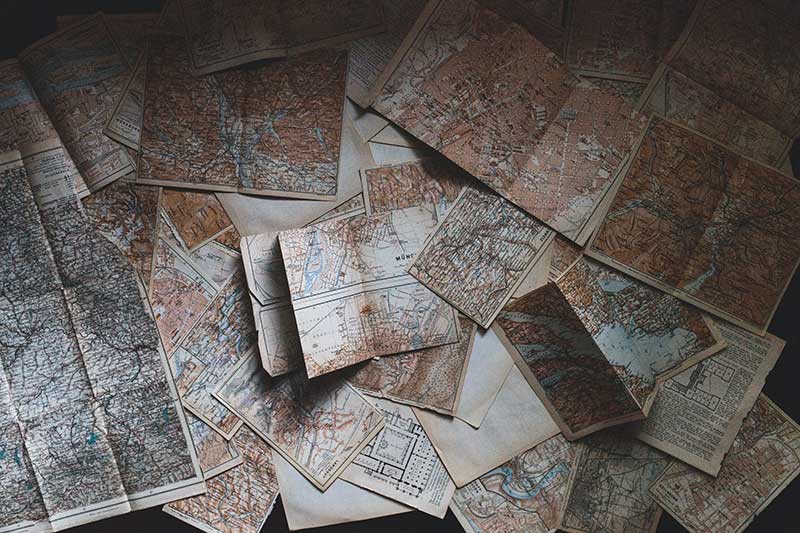Games to Play on Zoom
💡 The Best List of Games to Play on Zoom.
Last update: 2021-05-12

Zoom is a major player in connectivity and conferencing. It's become a meeting spot for business and a family hangout. But it's also a solid platform for whiling the hours away with gameplay. There are classic games and original games, icebreakers, and quizzes. When looking for the best games to play on zoom, look no further as we found the best options.
If you didn't know this, it's time to take advantage of this offering from the platform. Here are the best fun games to play on zoom. Virtual party games are a fun way to stay connected when you can't get together to play a board game or some other type of in-person game.
Get ready to have fun with your loved ones, friends, or coworkers with each party game below!
1. Jackbox
Jackbox is an excellent package that one gamer purchases and shares. The purchaser is the host. He provides a code to each player. Right now, Jackbox Games is available in seven packages. You can also get package desks, individual games, and multi-buy offers. There are drawing, trivia, and word games, depending on the package. One highlight is Quiplash. Prompted by a single word, players have to come back with a witty response.
2. Among Us
A popular game on Zoom, Among Us requires everyone to play on a different device with a host device for video chat. One player devises the game. The other players join in via a code. The group has to solve puzzles aboard a spaceship. But one of the players is a saboteur, and this player's job is to get rid of the others. So, as the united team tries to solve the puzzle, they also have to determine who the imposter is.
Despite the ads for the privilege of playing a free game, Among Us is good fun!
3. Pictionary
The classic Pictionary maintains all its charm on Zoom. One player picks a topic and attempts to get others to guess said topic by drawing pictures. You can either use a hand drawing held up to the screen or use a shared screen whiteboard feature in Zoom.
4. Charades!
You'd think a screen environment might hinder a game like Charades. But it translates well to Zoom. The host shoots out individual words to players. Players can act out the word or use the app's word generator.
This is a classic and well-proven game played for decades in dorms and living rooms everywhere. And it's just as funny watching someone prance around on a Zoom screen trying to be a fern.
5. m#rder Mysteries
This is a genre more than merely a single game. Solving mysteries is a popular gaming platform, and it's no different on Zoom. You can purchase m#rder mystery game packs. Up to six players go after predators on Hunt a Killer. If you prefer, create your own story of characters, themes, clues, and plotting, and invite everyone to play!
6. Codenames
Gather up to 25 friends and play Codenames. Each player has a codename. Everyone has to identify the other and make contact with identified agents before other agents do. Spymasters supply the clues. It's a fast-moving game but can go on for hours once you experience the fast pacing. There's an option to break the conference call up into breakout rooms to strategize the game with the people playing. This is great for larger groups. Put your game face on!
7. Online Bingo
Another classic game, Bingo was a favorite long before Matthew McConaughey put it in the spotlight. Use Zoom's Bingo Maker to create virtual games. Bring in as many players as you choose. They'll just need a password from the host. You can play on any device.
8. Tabletop Simulator
Tabletop Simulator lets you cull a library of classic games like dominoes, chess, poker, and jigsaw puzzles. There's a workshop tool that lets you create your own games. All that's left is inviting friends and family through a link.
9. Mafia
Mafia is the brainchild of a group of Russian psychology students. The gamers split into two groups: werewolves and villagers. Each player's affiliated with one of the groups, but no one knows who is with which group. Now the fun begins. Take note, as simple as it sounds; this is one complex game. It involves a serious level of concentration and social deduction. And, yes, we're overlooking the fact we have no idea why they call it "Mafia."
10. Guess Who?
Playable for all ages, we can't recommend Guess Who? enough for a virtual game night. One player's assigned a character. The other players have to figure out who that player's supposed to be through a series of questions. All questions require only "yes" or "no" answers. You'll find this game leaves everyone amused. Keep the game fair by not sharing screens.
Guess who is a great game to play since many people have played as kids. This can make it easier for players to get involved quickly and not have to learn the game play rules on the call.
11. Taboo
Split a group into a pair of teams. One of the members will act as clue giver. The clue giver has the chosen word. Now teams go back-and-forth trying to figure out that word. The clue giver's task is to guide the teams to the word. This is done by either picking two words from a list or using one word at a time. Best of all this game does not require any screen sharing.
12. Wordscatter
Likely inspired by the family favorite Boogle, Wordscatter gives players a letter board. Players have to find as many words as they can in a set amount of time. The winner is the player with the most words. All words have to be in Zoom's database. For every word that isn't, a player loses 10 points.
13. 5 Second Rule
The host picks a card, reads a topic, starts the timer. The current player has five seconds to say three things that fit the topic. The topic can be tricks you'd teach a dog or celebrities who have no right to be famous. It won't be long before players feel the pressure.
14. 20 Questions
There are games on this list that owe a nod to 20 Questions. It's the original who/what am I platform. In the Zoom version, players take turns asking a player no more than 20 questions about that player. It's about getting to know more about people. This game is an icebreaker in semi-formal business settings. But take care not to get too personal. With friends and family, take it where you'd like.
Zoom games are a great way to keep in touch and have fun. Take what could be awkward video chatting and turn it into an entertaining night of gameplay.
15. Trivia Questions
Having a virtual trivia questions quiz session is a great way for each person to get involved in a game without the need of any software. Simply find your favorite trivia questions resource online, ask the question to the group, and the player who answers first gets points. Play until one player reaches 21 or any number of your choice.
Trivia is a great way to test your brain against the wider group. And many people have already played trivia games in the past, making it easy for others to play quickly. For kids, there's also a Zoom Trivia Animal Edition that's a lot of fun! The players must guess the animal, making it simpler for young adults and children.
16. Heads up
Heads up requires each person to download the application. Players are then prompted to put their phone up to their head. In this word game the other players try to provide guesses to the active player for which word is being shown. They can't reveal the answer through their clues. If the player guesses the correct word, they move onto the next word to guess. Total points are accumulated toward the end of the game.
17. Cards Against Humanity
This traditional card game has the ability to played on a Zoom call. Learn how to play Cards Against Humanity on Zoom. Not unlike playing the game in-person, one of your friends will be the stars of the show as they pull a card and have other players build the most inappropriate version of the sentence. A fun game to play for adults.
18. Go Fish
It's possible to play Go fish with friends over iMessage. While this might not be the best type of game to play on Zoom, it's great to be able to play through group messages. Find the best way to play through this iPhone application version.
19. Never Have I Ever
Never Have I Ever is a great game. And can be turned into a drinking game when needed. One player asks the prompt, which starts with "Never Have I Ever" and then is continued by a scenario or situation. If one of the players in the game has done the thing mentioned in the prompt, they either lose or gain a point or are prompted to drink.
20. Scavenger hunts
Perfect for kids, scavenger hunts can be something fun for the group to play over Zoom. The head master of the game should pick one object for the group to go find. Something that can be frequently found within a home. And the other players should go find them and bring them to the Zoom call. In this game, it's more similar to a "show and tell" style way of playing. Where the kids can show each other things they found in their home.
21. Guess the Song
An easy game to play. One person turns on music for a short period of time. Normally 15-seconds to 30-seconds. The players on the Zoom call must guess which song is being played. The correct answer is either the musical group or the song name.
Ways to play this game include choosing specific music genre's or types of songs. More advanced players can choose to play the song for less than 10-seconds. Come up with ideas and variations of the musical groups in order to customize this game.
22. Put a Finger Down
Put a finger down is a simple game where each player starts with ten fingers up and faced into the camera. One person chooses the questions to ask to each other. The prompts usually begin with "Put a finger down if.." and are followed by a type of prompt. For example, put a finger down if you've ever done drugs. If the person who is playing has done the prompt or the answer is "yes" in the players mind, they must put a finger down.
In this game the person who has at least one finger up at the end of the game is the winner of the round. This is a great game to play on a Zoom call since it allows each person in the game to learn more about each other. And can create a fun and embarrassing scenario.
Tips
- Be sure to have a laptop charger handy so all team members and players are ready to play.
- Games can be played with kids, employees (a team building activity), or played as a drinking game if you choose to alter each game into such.
- All Zoom games are a great to play during the holidays. If the players aren't able to get together in-person, this can make for a great way to stay connected.
- Most games can be played with a single loved one, too.
- Use the chat box as an opportunity to provide clues on many games when there's multiple players. This way the person playing can read through the clues quickly without everyone trying to yell into the microphone.
- There's lots of reasons why Zoom has floated to the top in terms of the best group call to software to use. It's highly reliable. Though, if playing one person, FaceTime is a great option as well. And can be easier to access for many.
Note: No products listed in these links earn any type of commission or are part of affiliate marketing programs.
More games
- This or That Questions
- Questions for Couples
- Fun Questions to Ask
- Questions to Ask Your Crush
- Deep Questions to Ask a Girl
- Never Have I Ever Questions
- Questions to Ask
- Most Likely To Questions
- How Well Do You Know Me Questions
- Good Dares
- Yes or No Questions
- Fun Things To Do With Friends
- What If Questions
- Would You Rather Questions for Teens
- Questions to Ask Your Boyfriend
- Unanswerable Questions
- Games to Play on Zoom
- Truth or Drink Questions
- Instagram Names
- Random Questions
- Deep Questions
- Truth or Dare Over Text
- Stupid Questions
- Philosophical Questions
- Trick Questions
- First Date Questions
- Relationship Questions
- Texting Games
- Topics to Talk About
- Family Feud Questions
- Random Question Generator
- Would You Rather Question Generator
- Put a Finger Down Questions
- Two Truths and a Lie
- Reasons Why I Love You
- Questions to Ask a Girl Over Text
- Road Trip Trivia
- Space Trivia Questions
- Video Game Trivia
- Pop Culture Trivia
- 80s Trivia Questions
- Random Questions to Ask a Guy
- Disturbing Would You Rather Questions
- Gross Would You Rather Questions
- Would You Rather Questions for Kids
- Would You Rather Questions for Couples
- Hard Would You Rather Questions
- Clean Would You Rather Questions
- Trivia Questions for Teens
- Would You Rather Questions for Girls
- NFL Trivia Questions
- NBA Trivia Questions
- TV Trivia Questions
- 90s Trivia Questions
- Baseball Trivia Questions
- Simpsons Trivia Questions
- Batman Trivia Questions
- Animal Trivia Questions
- Cartoon Trivia Questions
- Movie Trivia Questions
- Funny Trivia Questions
- Marvel Trivia Questions
- Lord of the Rings Trivia Questions
- Easy Trivia Questions
- Rock and Roll Trivia Questions
- Mexico Trivia Questions
- Parks and Recreation Trivia Questions
- SpongeBob Trivia Questions
- Trivia Questions for Kids
- Disney Trivia Questions
- Music Trivia Questions
- Avengers Trivia Questions
- Schitt's Creek Trivia Questions
- History Trivia Questions
- Science Trivia Questions
- Seinfeld Trivia Questions
- Hard Trivia Questions
- Sports Trivia for Kids
- Bar Trivia Questions
- Star Wars Trivia Questions
- Geography Trivia Questions
 Ice Breaker Questions
Ice Breaker Questions